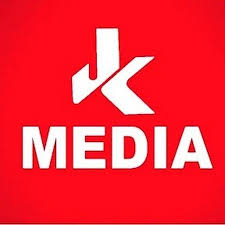Prime Minister Narendra Modi in his Mann Ki Baat radio broadcast to the nation on July 31 said that under the ‘Azadi Ka Amrit Mahotsav’ (from August 13 to 15), a special movement – ‘Har Ghar Tiranga’ is being organised. “Let us further this movement by hoisting the National Flag at our homes,” he said. PM Modi also urged people to put the Tricolour from August 2-15 tricolour as the profile picture of their accounts on social media platforms. The Prime Minister said he was happy that the Mahotsav is taking the form of a mass movement. “When India completes 75 years of its Independence, all of us are going to witness a glorious and historic moment.
Har Ghar Tiranga’ is an initiative by the Ministry of Culture to mark Azadi Ka Amrit Mahotsav. The ministry has launched the Har Ghar Tiranga website that allows Indian citizens to pin the national flag virtually. Citizens can pin a virtual flag at their location to mark their contribution. There’s an option to add your picture on the website too. The website also has a live dashboard that shows the number of Tricolours pinned so far from across the country.
Here’s how you can Pin Indian flag virtually
1. Click on the ‘Pin a Flag’ button on the website.
2. You will need to enter your name and mobile number. There’s also an option to login using your Google credentials. Fill in all the required details.
3. Users need to share location access to proceed, so allow location access in your device.
4. Now you are ready to Pin Tricolour in your location.
Citizens can also upload their selfie with the national flag on the Har Ghar Tiranga website. Here are the steps to post your selfie with the flag on the website:
- Click on ‘Upload Selfie with Flag’ button.
- A pop-up will open, write your name.
- Upload selfie and click on ‘Submit’ button.