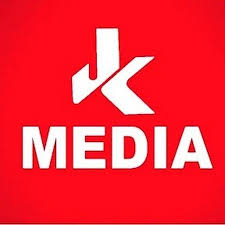New Delhi, July 22: The Central Board of Secondary Education (CBSE) announced the results for Class 12 exams 2022, the pass percentage this year touched 92.71 per cent.
Also Read: CBSE 10th result 2022 declared; here’s direct link
HERE’s HOW THE STUDENTS CAN CHECK THEIR CBSE 12TH RESULTS 2022 ON THE BOARD’s OFFICIAL WEBSITE:
Step 1. Go to the official website of the CBSE at results.cbse.nic.in
Step 2. On the homepage, click on the link that says ‘CBSE Class 12th Result 2022’
Step 3. The students would now need to enter their CBSE 12th roll number and other details asked by the board on the website
Step 4. The CBSE Class 12th Result 2022 will appear on the display
Step 5. The students are requested to check their marksheets and save it.
Step 6. The students should also take a printout for future reference
It must be noted that class 12 students can also check their results via apps like DigiLocker and UMANG. Besides, students can also check their results via SMS services. For this, they would need to send an SMS to 7738299899.